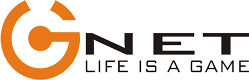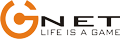Security is one of the first and foremost considerations when setting up an Internet café. It’s pretty self-explanatory, really: apart from the usual security concerns, such as unauthorized access to financial or other sensitive data, a cyber café has to be prepared to deal with additional potential problems. Lack of proper security might allow a customer, or even an employee to modify important settings that could potentially compromise the underlying system in its entirety. Furthermore, you don’t want every user that might walk in during the day to be able to install their own software on your machines. Keep in mind that you, as the business owner, are accountable for every activity that originates on your computers.
It’s not even a matter of protecting yourself against malicious intent. Yes, it’s a well-known fact that viruses and cyber attacks can paralyse any business and it’s wise to take all necessary precautions against potential intruders. The most important thing, however, is protecting yourself and your business from ignorance and/or indifference. Customers should never have system-wide access to your machines. Even if they ask for permission in order to use a specific program, there are many things that make such a proposition a risky one. First of all, they might try to use contaminated drives or they might not own a valid license for the software they are about to use, which could lead to legal issues. Furthermore, they might inadvertently change an important setting which would in turn compromise the policies and protocols you spent so much time configuring. The same thing might happen if a careless employee has access to system wide settings, such as the Control Panel in Windows computers.
The following guidelines are based on Windows machines, but in principle they should work for every configuration:
- Secure every PC individually with all necessary antivirus and anti-spyware clients to provide a basic level of protection.Restrict access to the more sensitive sections of the Control Panel.
- To the extent that this is possible, all machines should be managed centrally. Access to system-wide settings should be prohibited for everyone, even your most trusted employee. Even the slightest degree of human error could prove disastrous for your security.
- Take into account your customers’ individual needs. If you’re relying heavily on gaming traffic, you should make sure that your security measures don’t compromise performance. If you have lots of business users, you should consider setting up a business area with access to remote desktop clients that would allow users to use their software remotely. Alternatively, you might want to purchase a couple of licenses for the most widespread productivity suites, so that there will be little need for customers to install their own software.
- Some of the most popular cybercafé software solutions include a security manager that will help you monitor all your systems and allow you to change settings on the fly.